R Package Development
Click here to open the slides (PDF).
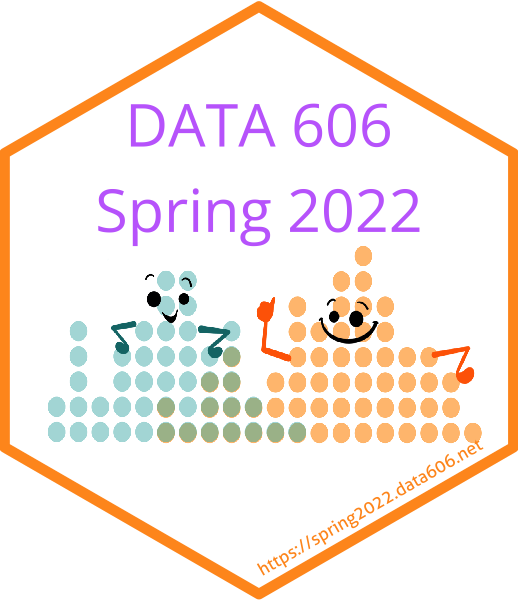
Click here to open the slides (PDF).
Click here to open the slides (PDF).
Click here to open the slides (PDF).
Click here to open the slides (PDF).
Click here to open the slides (PDF).
Click here to open the slides (PDF).
To get started with the labs, you will need to install R and other supporting applications. Links to download all the software is on the Software page which is also available on the Course Overview menu. Once you are in RStudio, you will need to install a number of R packages using the following two commands: